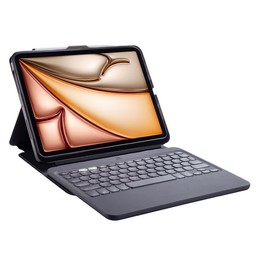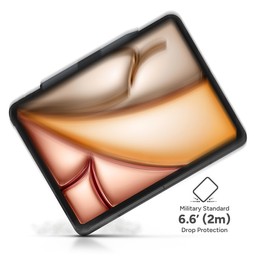Get Notified When This Comes Back In Stock
By signing up, you agree to ZAGG’s Privacy Policy and Terms of Use
Pro Keys 2
For 13 inch iPad Air (M3/M2)
The Ultimate Mobile Workstation for Your Tablet
Pro Keys 2 – The Ultimate Mobile Workstation for Your Tablet. The Pro Keys 2 keyboard and case transform your tablet into a versatile, portable workstation. With a durable, lightweight design providing 6.6 feet of drop protection, it’s ready for any environment. Experience smooth, accurate typing with backlit, laptop-style keys, plus a detachable keyboard and adjustable kickstand for flexible use. A magnetic flap secures your stylus and keeps the case closed. With up to a year of battery life and auto sleep/wake to preserve power, Pro Keys 2 is built for productivity on the go.
Durable Protection: The Pro Keys Touch case provides, yet it's lightweight design fits easily in your bag. 6.6ft (2m) of drop protection.
Folio Cover: You can easily remove the keyboard and have a magnetic cover for your tablet.
Industry-leading Typing Experience: New and improved key shape with indented keys for even more efficient and accurate typing experience.
Detachable Keyboard: The keyboard detaches to accommodate different uses and environments.
Adjustable Kickstand: With the Pro Keys 2 you will always have an adjustable kickstand for your tablet (with or without the keyboard).
Long-lasting Battery: Type for up to year before recharging the battery. The sleep/wake function helps preserve battery life when keyboard is not in use.
Holder for Stylus: The case accommodates the stylus which attaches magnetically to the iPad. The magnetic flap protects the Apple Pencil and holds Pro Keys closed.
Backlit, Laptop-style Keys: Our keys strike cleanly and evenly for an easy, comfortable typing experience.
2 Year Warranty : We warrant these products against defects in materials and workmanship under normal use for a period of 2 Years, as applicable, from the date of retail purchase by the original end-user consumer.
-
Weight
0.5 kg
- Type-C Charging Cable
- Installation Instructions
Loading results...